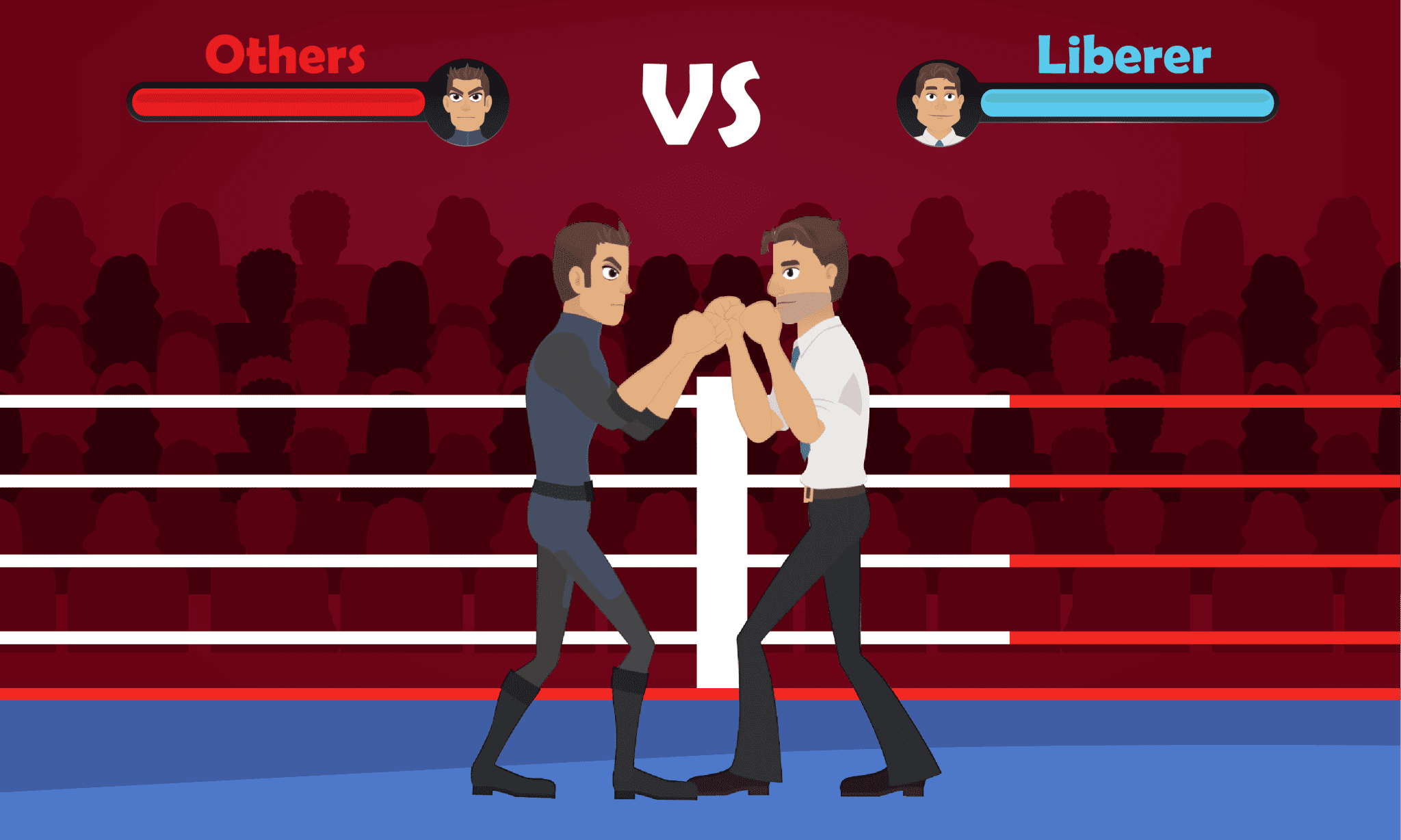OVERVIEW
As the name gives out, Clover Flex is meant to be flexible and lets you decide whether you want to use it as a stationary device or on the go, moving around. It’s white hardware is mobile shaped to make it easier for you to hold and carry throughout your premises.
Apart from this the Clover POS Software is a powerful solution for many kinds of businesses ranging from Restaurants to Retailers.
Clover Flex is certainly capable & the best option when it comes to standalone card terminals whether it be mobile or stationary as well as fully compatible & a part of the Clover Family e.g., Clover Station & Clover Mini. (Learn more on Clover Station Duo (OR) Clover Mini)
Hardware & Specifications
Apart from the device itself you receive a “Starter Kit” in the box that contains the essentials necessary to kick start your processing – namely, the Flex Charging Base, Cable, Power Brick, the Starter Manual, a Roll of Paper Receipt & a Screwdriver.
(The screwdriver is meant to be used to replace a sim card if necessary)
Around the edge of the Flex, you will find card readers, various buttons & some other features including a power button, speakers, audio jack, barcode scanner as well as a type -C port.
The placement of these features is relatively standard if you are familiar with a smart phone.
The Clover Flex manual & helping guides online sure do help in showing what everything is;
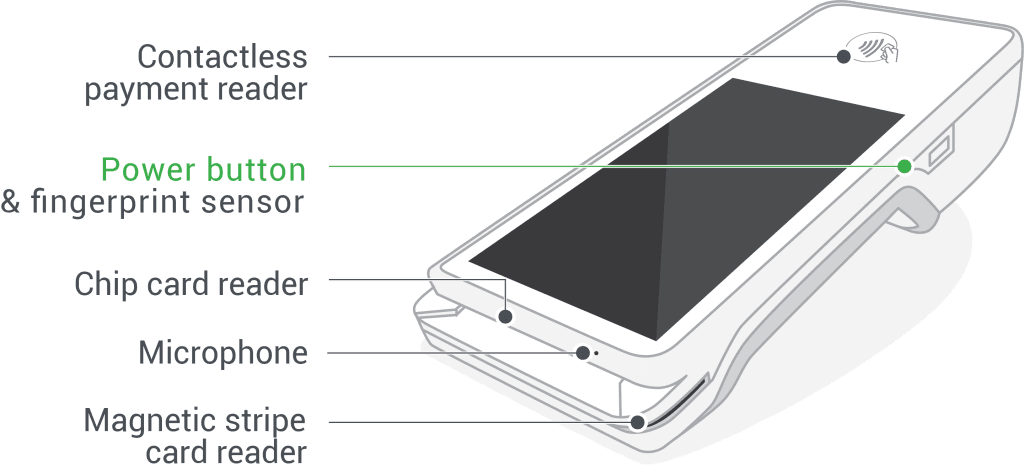
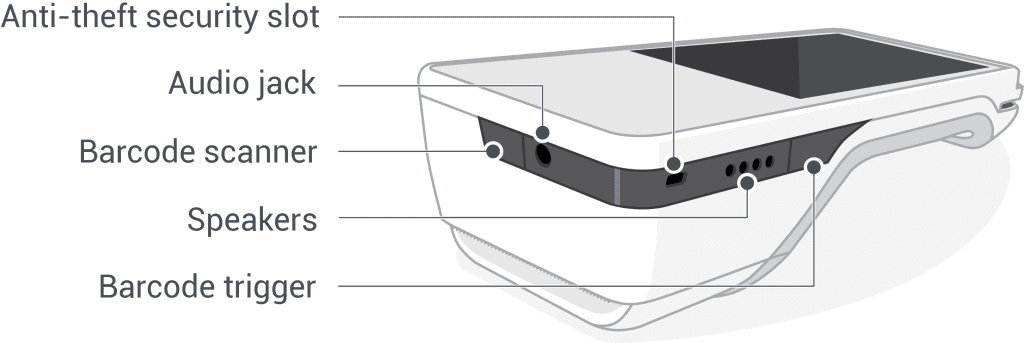
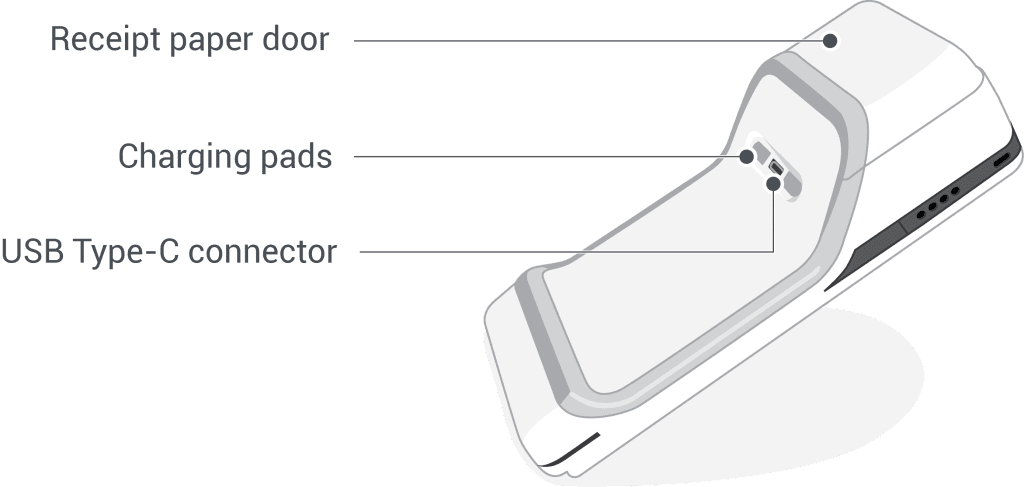
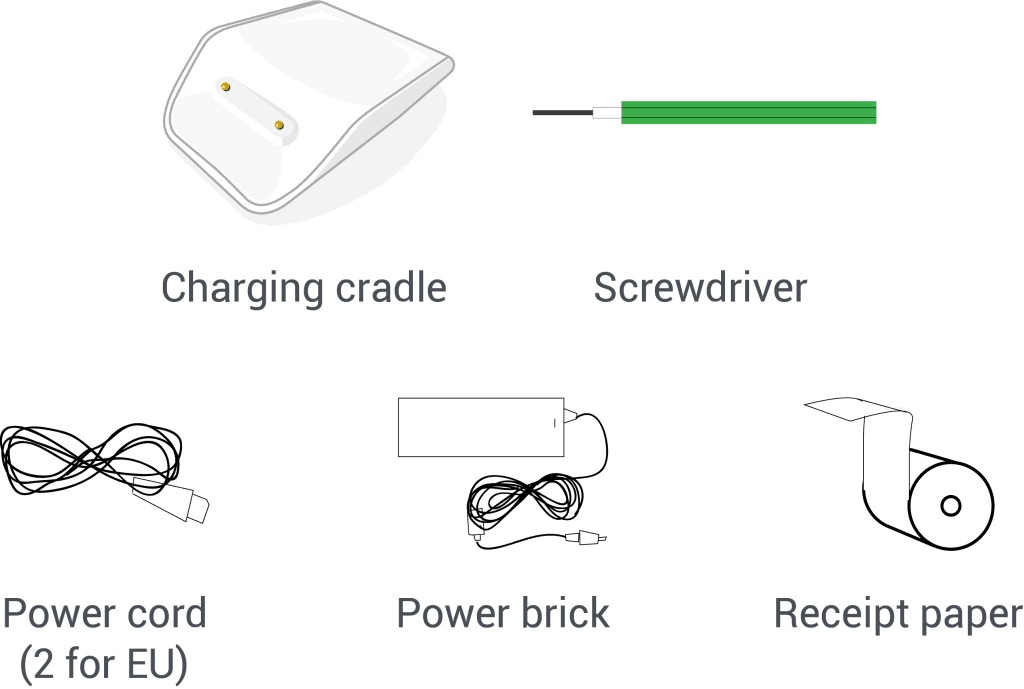
The Clover Flex also includes a silicone bumper case which can be used for shock protection to the device. However, please keep in mind that the device is prone to damage if not handled properly.

Apart from the Receipt Printer, the Clover Flex also has an NFC Chip allocated at the top of the device which makes it seamless to take payments within mere seconds.
The Clover Flex comes equipped with a 2100 mAh Battery which is sufficient enough to last for a whole business day (standard 8 hours*). Storage in Clover Flex is also a great option since it also comes latched with a built-in camera so 8GB Standard is enough to store multiple photographs as well as for application installation in the App Store.
Speaking of connectivity, once again Clover Flex stands to its name and offers 3 different methods for connectivity, standard Clover Flex works perfectly with Wi-Fi however it can also be ordered with a Sim Card (additional costs for sim carriers) or an Ethernet Connection. The setup procedure can be completed using any of the above connections.
Features
The Clover Flex is a highly modular device & keep in mind that the Clover Software always refers to features including inventory tools, customer database & reporting tools as “Apps” due to its android-based OS.
If you get a full-fledged Clover Station Duo POS the “Clover Flex” can be used as an addition or supplement in the family of devices used for multiple reasons such as using the Clover Flex’s built in Barcode Scanner to scan items & importing data into the POS System, we cover this in more detail in our Clover Station Duo guide.
You can create multiple items (with variants), categories & modifiers with the Flex, you can also adjust the settings of the Flex to track stock counts & costs etc. It also allows you to create fixed price, price per unit & variable price items which is a great addition & helps while your customers check out.
Keep in mind that the Clover Flex is meant to be used as a Standalone or Supplement device and not as a full-fledged POS System therefore it may not offer some of the Clover POS features such as being able to connect to a weight scale etc.
In case the above sounds confusing & you are just looking for a basic terminal which takes payments the Clover Flex allows various methods for the customers to pay including Tap, Swipe or Dip.
Customer Service & Support
It is a crucial part of payment processing to have the best customer support so in any case if you have any difficulties, we are there to help you out.
For technical support there is no company that does it better than Clover, you’re offered 24/7 365 Customer Support, which is nice to see & being able to talk in real time around the clock just crowns this scenario all together.
You also have a built-in application in your Flex named “Help?” which will give you direct access to customer support once more, the screen provides you with a support email, phone number & your MID (Merchant ID is an Identification Number given to all businesses processing) in order to make it easier for you to get in contact with a technical expert at the earliest possible.